Learn how you can easily change the name of your flow in Peaka
This article explains how you change the name of your flow in three steps in Peaka.
Follow these simple steps to change the name of your flow:
Show your flow: First, ensure that you have a flow to work with. If you haven't created a flow yet, you can refer to the article on How to create a flow for guidance.
Mouse over the flow name: Navigate to the flow you want to rename and hover your mouse cursor over its name. When you do this, an edit button will appear next to the flow name.
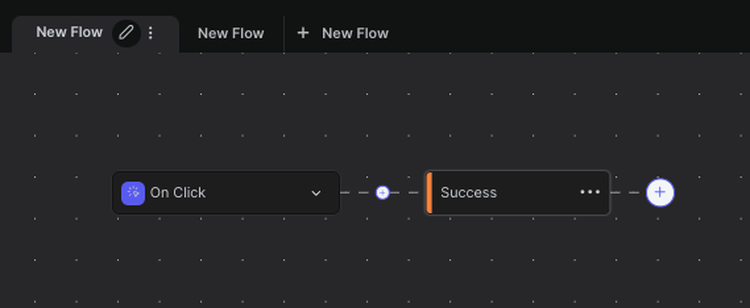
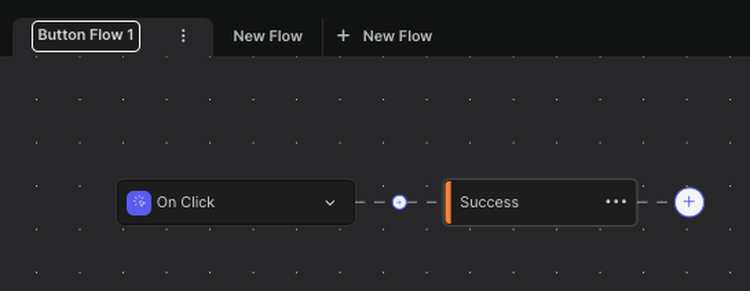
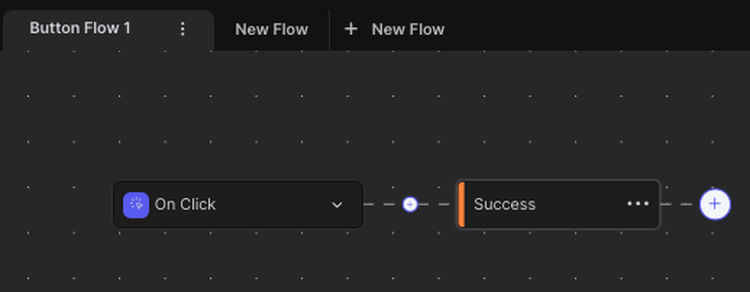
That's it! You have successfully updated the name of your flow to better suit your needs. Renaming flows can help you keep your workspace organized and ensure clarity when working on your projects.