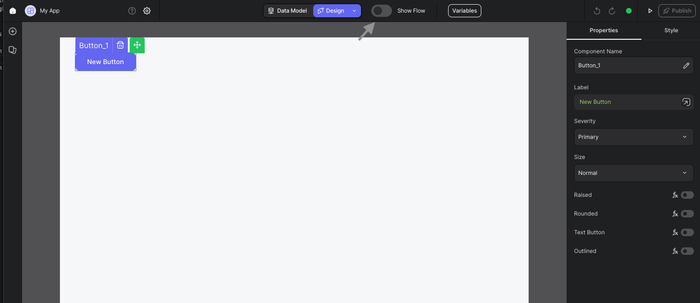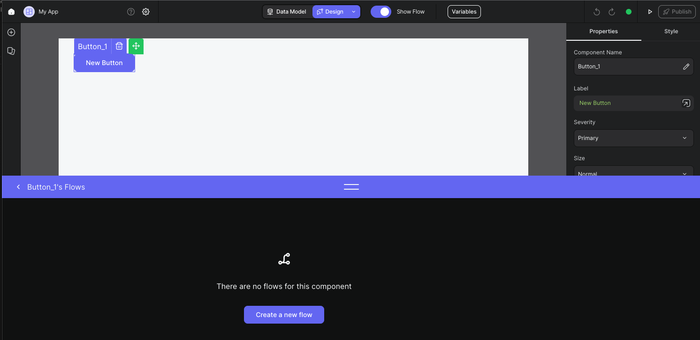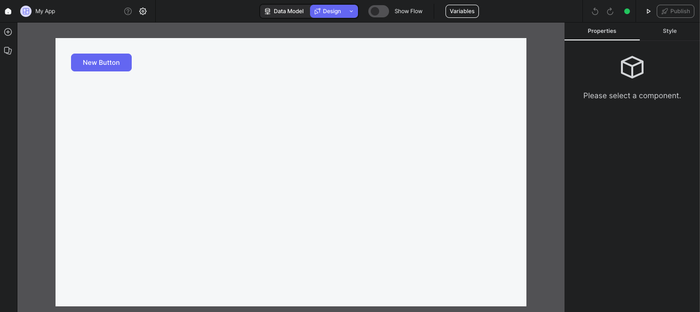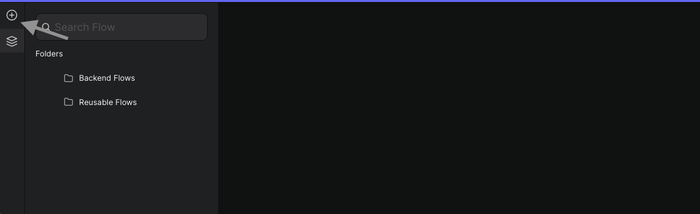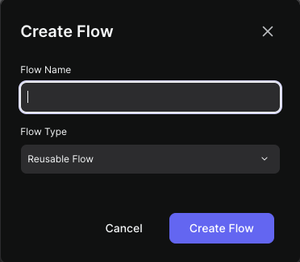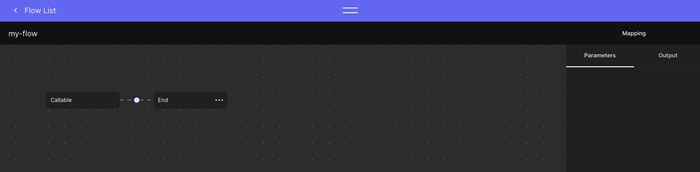This article explains you can create different types of flows in Peaka.
Creating a Flow for a Component
To create a flow for a specific component, follow these steps:
-
Click on the target component.
-
Click on the 'Show Flow' button.
- Next, click on the 'Create a new flow' button to generate a flow for your component. You can then proceed to add action nodes to the flow.
Creating Reusable or Backend Flows
If you wish to create a reusable or backend flow, follow these steps:
- Before clicking on the 'Show Flow' button, ensure that no component is selected. Click on the white area of the designer canvas to deselect any currently selected component.
- Locate the plus icon, as shown in the image below, and click on it.
- A modal window will appear. You can now choose between 'Reusable Flow' or 'Backend Flow.' Select the appropriate option, enter a name for your flow, and click the 'Create Flow' button.
Your flow will be successfully created.