Peaka Queries and how you can harness their power
Peaka Queries are a versatile tool that allows users to filter and manipulate data in Peaka Tables. They enable you to combine data from your internal tables with other queries and connected data sources, unlocking powerful data management and analysis capabilities.
Peaka Queries offer the following key features:
Data Filtering: Peaka Queries provide an SQL-like interface that enables you to filter data within your Peaka Tables. You can specify conditions to extract only the data that meets specific criteria.
Data Combinations: These queries allow you to combine data from different Peaka Tables and other connected data sources. This capability enhances your ability to correlate and analyze information from various parts of your project.
Peaka Queries offer multiple query modes, catering to different user preferences and expertise levels:
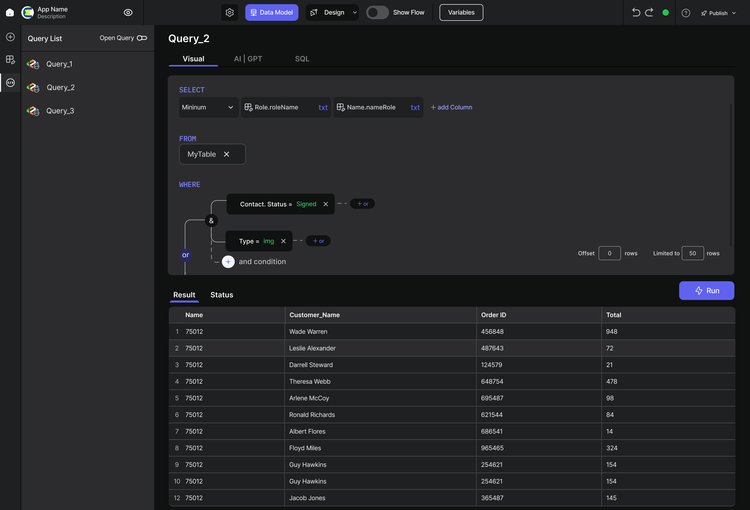
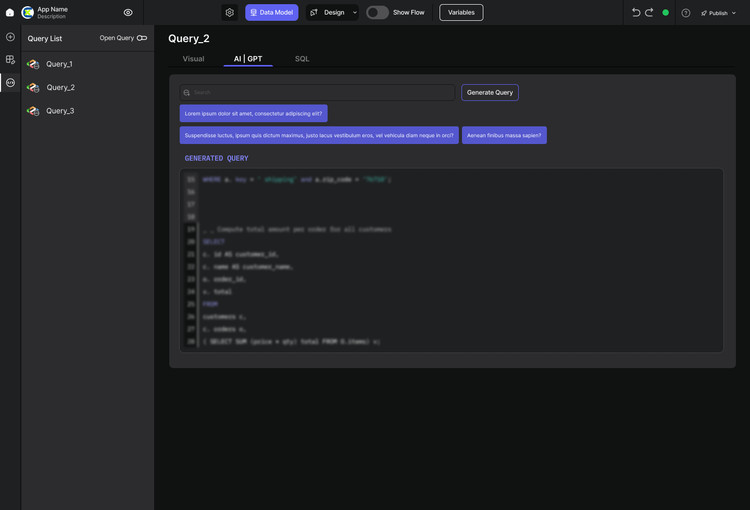
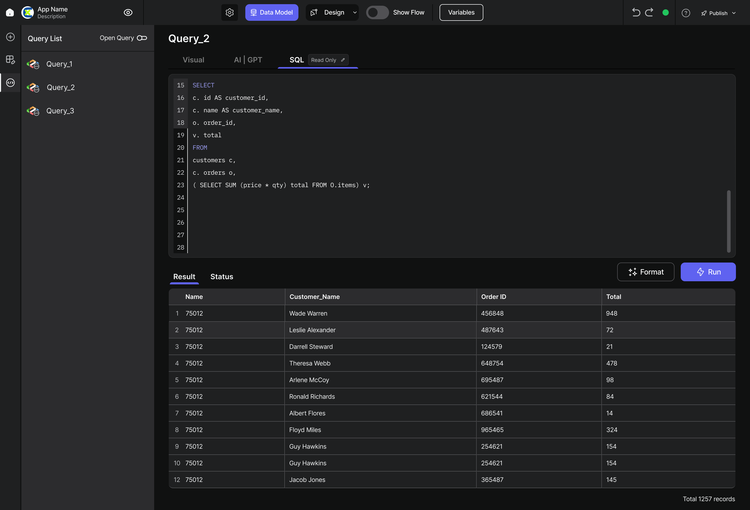
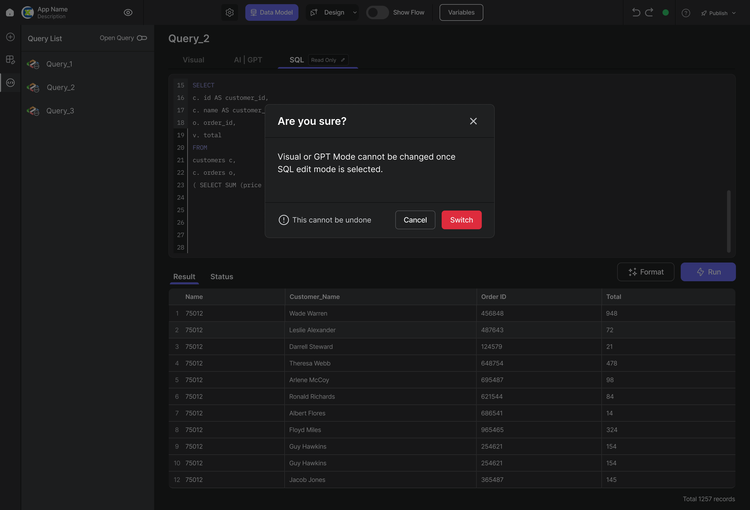
To harness the power of Peaka Queries, you can follow these steps:
Creating a Peaka Query: Begin by creating a Peaka Query within your project. Depending on your familiarity with SQL and your preferences, choose the query mode that suits you best.
Visual Mode: This mode offers a user-friendly visual interface for creating queries.
AI | GPT Mode: Leveraging AI, this mode assists in generating queries based on natural language input.
SQL Mode: Experienced users can directly write SQL queries in this mode for fine-grained control over data manipulation.
Modifying the SQL Mode: In this mode, you can customize SQL queries generated by AI | GPT Mode to meet specific requirements.
Executing Queries: Execute your Peaka Queries to filter and combine data as needed. You can use these queries in various project components to access the data you require.
Peaka Queries offer a powerful way to interact with your data, making it easier to extract meaningful insights and drive informed decisions within your Peaka projects.
For more details on creating a Peaka Query, please check out the Creating a Peaka Query link.