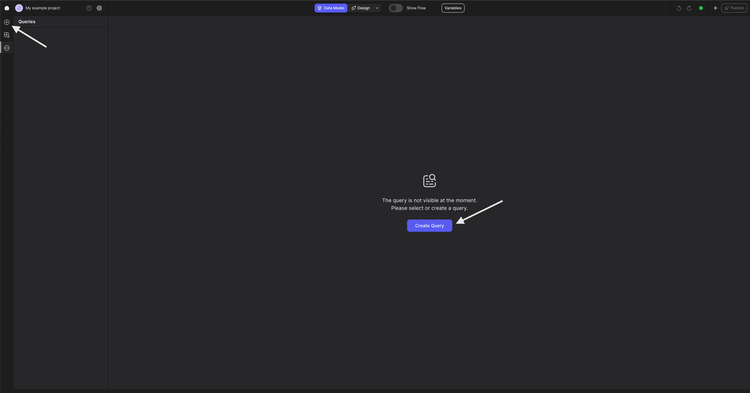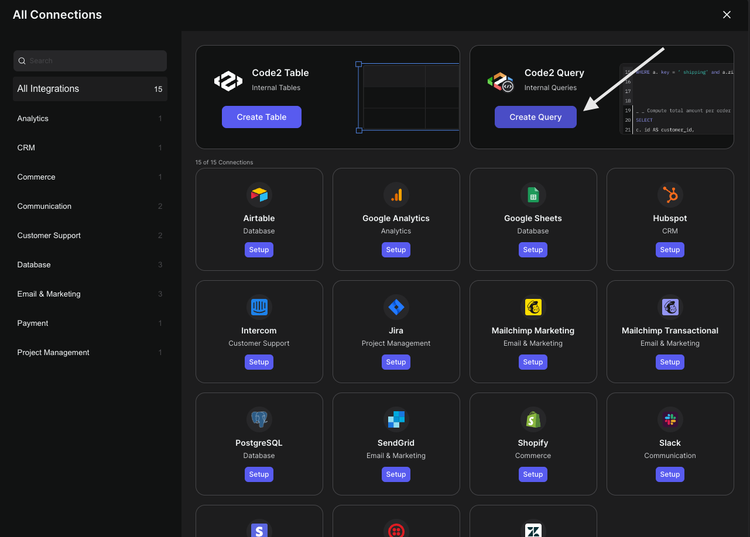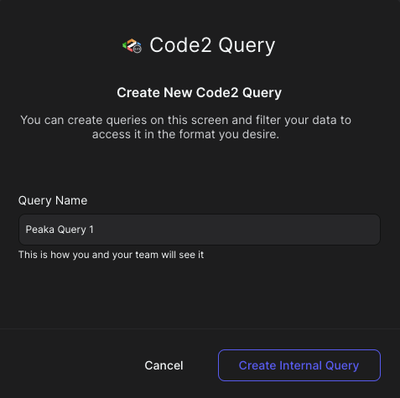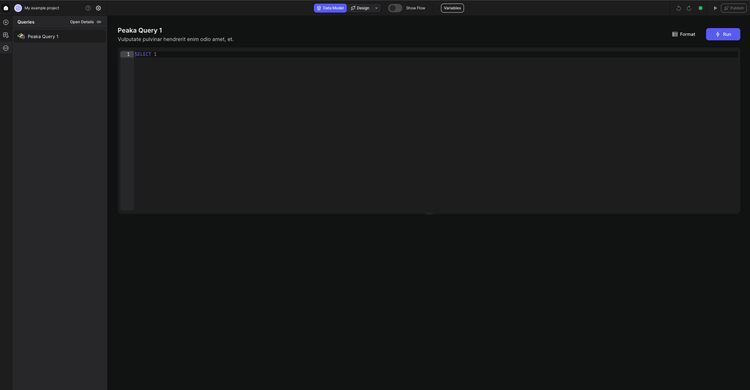This guide will walk you through the process of creating your first query in Peaka. Peaka Queries are a powerful way to filter, manipulate, and analyze data within your Peaka project.
Step-by-Step Guide
Follow these steps to create a Peaka Query:
- Switch to the 'Data Model' mode: Begin by ensuring that you are in the 'Data Model' mode. If you're not already in this mode, use the switch button located at the top of the page to select it.
- Access the 'Create Query' menu: Once you are in the 'Data Model' mode, you will see a set of buttons, as shown in the image below. Click on one of these buttons to access the 'Create Query' menu.
- Define the query details: A popup will appear with options for defining your query. Provide a meaningful name for your query in the provided field. This name should clearly indicate the purpose or content of the query.
- Create your Peaka Query: After entering the query name, click the 'Create Peaka Query' button to finalize the creation process.
Congratulations!
You have successfully created your first query in Peaka.
Peaka Queries are a versatile tool that allows you to filter, manipulate, and analyze data from various sources within your project.
You can now proceed to define the query criteria, apply data transformations, and use it in your project components to access the data you need.