An overview of the advanced functions in JEXL
| Operation | Symbol |
|---|---|
| Negate | ! |
Example
The exclamation mark negates the boolean that appears next to it.
{{!true}}
| Operation | Symbol |
|---|---|
| Add, Concat | + |
| Subtract | - |
| Multiply | * |
| Divide | / |
| Divide and floor | // |
| Modulus | % |
| Power of | ^ |
| Logical AND | && |
| Logical OR | || |
| Comparison | Symbol |
|---|---|
| Equal | == |
| Not equal | != |
| Greater than | > |
| Greater than or equal | >= |
| Less than | < |
| Less than or equal | <= |
| Element in array or string | in |
A note about in
The in operator can be used to check for a substring:
"Cad" in "Ron Cadillac", and it can be used to check for an array element:
"coarse" in ['fine', 'medium', 'coarse']. However, the == operator is used
behind-the-scenes to search arrays, so it should not be used with arrays of
objects. The following expression returns false: {a: 'b'} in [{a: 'b'}].
Conditional expressions are used to check if the first segment returns a correct value. If that’s the case, the value in the next segment is applied. Otherwise, the other value is applied. If the next segmeent is missing, the test result itself will be used instead.
| Expression | Result |
|---|---|
| "" ? "Full" : "Empty" | Empty |
| "foo" in "foobar" ? "Yes" : "No" | Yes |
| {agent: "Archer"}.agent ?: "Kane" | Archer |
| Type | Examples |
|---|---|
| Booleans | true, false |
| Strings | "Hello "user"", 'Hey there!' |
| Numerics | 6, -7.2, 5, -3.14159 |
| Objects | {hello: "world!"} |
| Arrays | ['hello', 'world!'] |
Parentheses work just how you'd expect them to:
| Expression | Result |
|---|---|
| (83 + 1) / 2 | 42 |
| 1 < 3 && (4 > 2 || 2 > 4) | true |
Access variables in the context object by just typing their name. Objects can be accessed with dot notation, or by using brackets to access a dynamic property name.
Example context:
{
name: {
first: "Malory",
last: "Archer"
},
exes: [
"Nikolai Jakov",
"Len Trexler",
"Burt Reynolds"
],
lastEx: 2
}
| Expression | Result |
|---|---|
| name.first | Malory |
| name['la' + 'st'] | Archer |
| exes[2] | Burt Reynolds |
| exes[lastEx - 1] | Len Trexler |
In JEXL, common built-in functions are readily available, but also functions library is extended with lodash functions.
You can use lodash functions from this link.
Additionally, you can check our functions from this article.
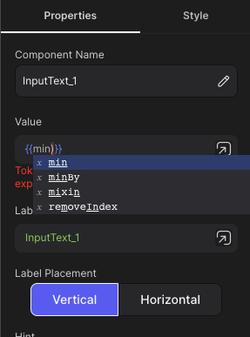
Example
Check out the JEXL codes below:
Find Min
{{ min([65, 42, 87, 88]) }}
// => 42
Reverse Array
{{ reverse([1, 2, 3, 4]) }}
// => [4, 3, 2, 1]
Check Equal
{{ eq({ a:1 }, { a:1 }) }}
// => true
{{ eq(3, 4) }}
// => false
Add Elements To Array
{{ concat([1], 2, 3, 4) }}
// => [1, 2, 3, 4]
Get Last Element of Array
{{ reverse([1, 2, 3]) }}
// => 3