Learn about trigger types in Peaka and how they impact the behavior of your flow nodes.
This article provides an overview of trigger types in Peaka and their significance in determining the behavior of your flow nodes.
In Peaka, trigger types play a crucial role in determining when and how your flow nodes execute. These trigger types define the events or conditions that initiate the execution of a specific flow. Each trigger type corresponds to a particular user interaction or system event, influencing how your application responds.
In Peaka, we have various trigger types which are 'On Click,' 'On Mouse Leave,' 'On Mouse Enter,' 'On Load,' 'Webhook,' 'On Change,' etc. Your flows nodes will work according to your trigger type.
Peaka offers a variety of trigger types, including but not limited to:
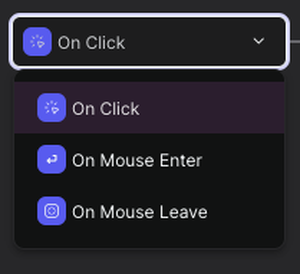
Each trigger type serves a specific purpose and is chosen based on the desired user experience and functionality of your application.
Understanding trigger types is essential for configuring your workflows effectively and ensuring that your flows respond appropriately to user interactions and system events.