Learn how to utilize the 'Show Notification' node in your Peaka workflows
This article provides insights into the 'Show Notification' node in Peaka and explains how you can use it effectively.
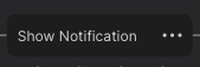
The 'Show Notification' node is a powerful feature in Peaka that allows you to display various types of notifications to users. You can choose from notification types such as Success, Error, Warning, and Info, and customize the content to provide important messages or updates.
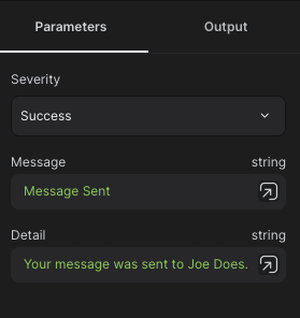
To use the 'Show Notification' node in your workflow, follow these steps:
Select the type of notification you want to display (e.g., Success, Error, Warning, Info).
Enter your notification message and provide any additional details as needed.
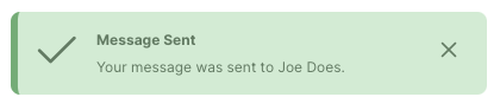
The 'Show Notification' node is a valuable feature for keeping users informed about important events or actions within your application. Whether it's conveying success messages, error alerts, or important updates, this node enhances the user experience and ensures effective communication.