Learn about the 'Set App Variable' node in Peaka and how you can use it to change the value of app variables
This article provides an overview of the 'Set App Variable' node in Peaka and explains its role in changing the value of app variables.
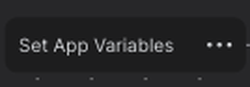
The 'Set App Variable' node is a fundamental component in Peaka that enables you to modify the value of a selected app variable within your workflows.
To change the value of an app variable using the 'Set App Variable' node, follow these steps:
Start by selecting the specific app variable you wish to modify.
Next, enter the new value you want to assign to the selected app variable.
That's it! Once the node executes within your workflow, it will update the value of the chosen app variable according to the provided input.
The 'Set App Variable' node grants you the ability to dynamically alter app variable values, allowing for flexible data manipulation and customizations within your Peaka applications.