Learn about the 'Records' nodes in Peaka, which enable you to interact with table data by adding, editing, deleting, and retrieving records
This article provides an introduction to the 'Records' node in Peaka, explaining the various record-related nodes available, including 'Get a Record,' 'Get All Records,' 'Add a Record,' 'Update a Record,' and 'Delete a Record.'
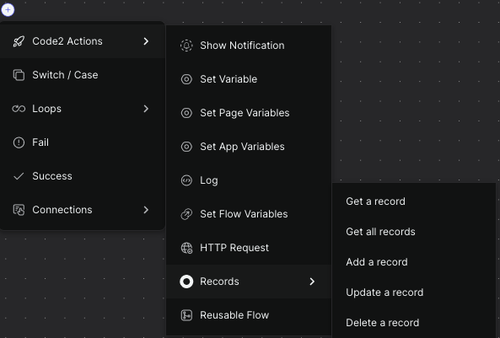
In Peaka, you can work with table data using the following 'Records' nodes:
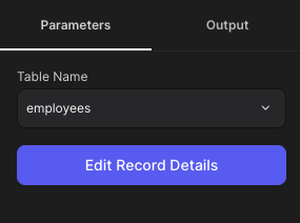
The Get a Record node allows you to retrieve a single record from your table. You can also filter the data using the "Filter | Visual SQL Editor" option.
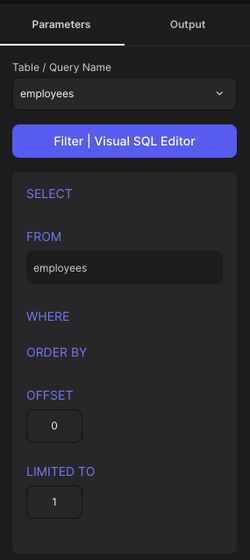
The Get All Records node enables you to fetch all records from your table. Like the 'Get a Record' node, you can filter the data using the "Filter | Visual SQL Editor" option.
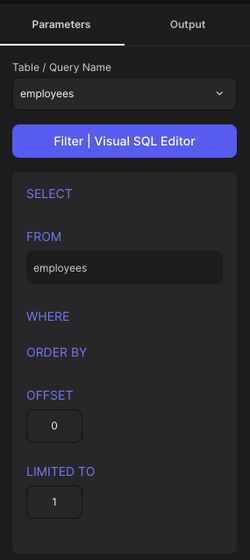
With the Add a Record node, you can insert new data into your table. You enter the data in JSON format within the "Edit Record Details" modal.
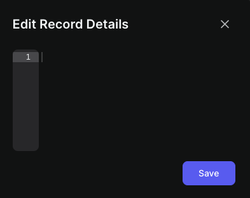
The Update a Record node allows you to modify rows in your table. To do this, you need to select the table, specify the filter column and filter value, and then provide the new data in JSON format within the "Edit Record Details" modal.
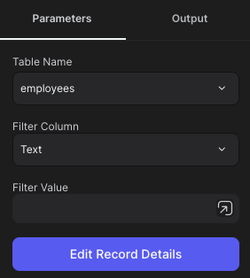
Using the Delete a Record node, you can remove data from your table. To do this, select the table, specify the filter column, and provide the filter value.
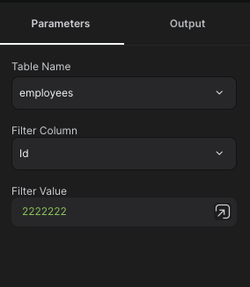
These 'Records' nodes empower you to interact with table data efficiently, allowing you to retrieve, add, modify, and delete records as needed within your Peaka applications.