Learn about different types of loops in Peaka and how they can enhance your workflows
This article provides an introduction to loops in Peaka and explains the three types of loops available: Loop List, Loop Forever, and Break.

In Peaka, you can utilize three types of loops to control the flow of your workflow:
The Loop List allows you to iterate over each item in an array and execute a series of nodes for each item. Here's how it works:

Provide an array of items that you want to loop through in the "Items" field.
Specify a variable name in the "Variable Name" field. This variable will represent each item in the array during each iteration.
You can access the value of each array item using the variable name you defined.
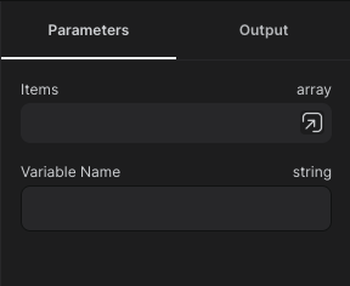
The Loop Forever node allows a sequence of nodes to run continuously until a Break node is triggered to stop the loop. This type of loop is useful for creating continuous or repeated actions.

The Break node is used to stop the execution of a loop, specifically the Loop Forever loop. When a Break node is encountered within the loop, the loop stops executing.
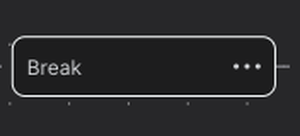
Loops are a powerful tool in Peaka workflows, enabling you to perform repetitive tasks, iterate through data, and control the flow of your application. Understanding how to use these loop types effectively can enhance your workflow automation capabilities.