Learn about the HTTP Request node in Peaka and how you can use it to make HTTP requests and handle response
This article provides an introduction to the HTTP Request node in Peaka, explaining its role in making HTTP requests and managing responses.
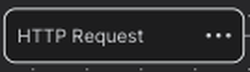
The HTTP Request node is a powerful feature in Peaka that allows you to send HTTP requests to external APIs or services and retrieve data. It supports various HTTP methods such as GET, POST, PUT, PATCH, and DELETE, and provides options for configuring request parameters, headers, request body, and authorization.
To use the HTTP Request node effectively, follow these steps:
Insert an "HTTP Request" node into your workflow.
Configure the details of the HTTP request by specifying the HTTP method, URL, request parameters, headers, request body, and authorization settings.
After configuring the request, you can click on the "Send (Direct)" button to initiate the request. The result of the request will be displayed, showing the response data.
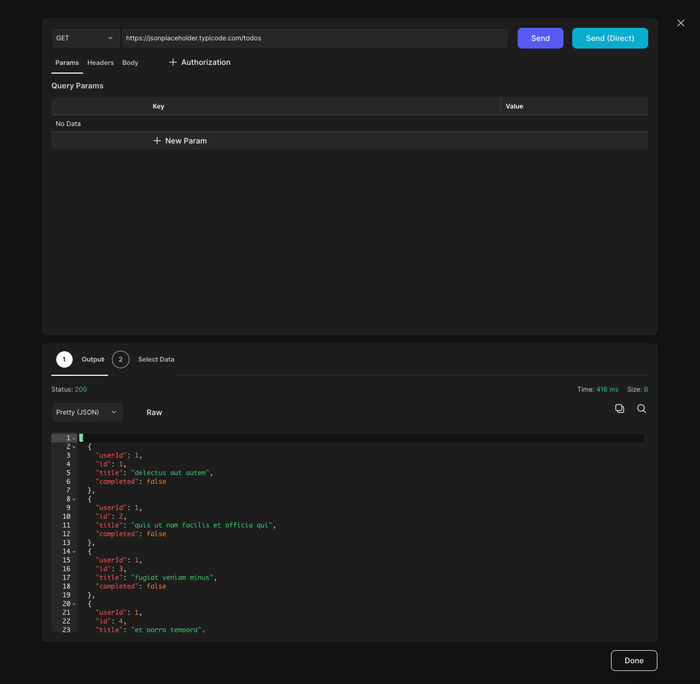
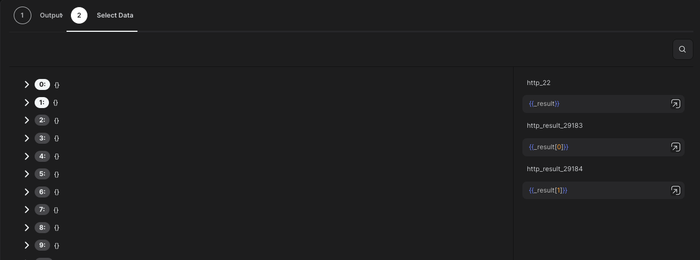
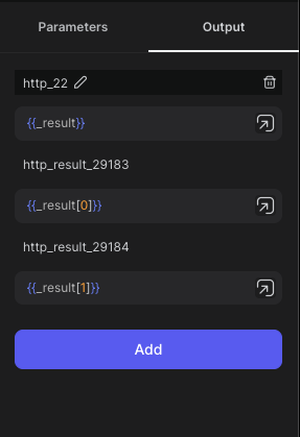
The HTTP Request node empowers you to interact with external APIs and services seamlessly, making it a versatile tool for integrating data and functionality into your Peaka applications.