Learn about action nodes, triggers, parameters, and outputs in Flow
This article provides an overview of key components in Flow, including action nodes, triggers, parameters, and outputs.
Triggers are events that initiate the execution of a flow. They can include actions like 'On Click,' 'On Mouse Leave,' or 'On Load.' When a user triggers the specified event, the associated flow is activated.
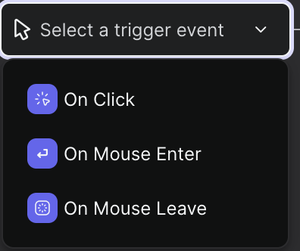
Action nodes represent the tasks or actions that you want to perform when a trigger event occurs. In Peaka, we offer a wide range of action nodes that you can incorporate into your flows to customize their behavior.
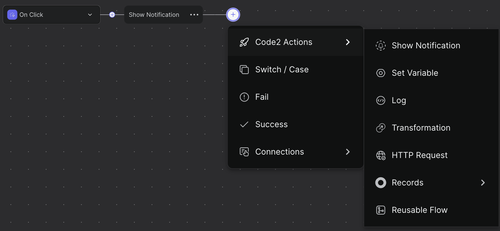
Parameters allow you to configure and fine-tune the behavior of action nodes within your flows. They provide the necessary settings and options to tailor each action according to your specific requirements.
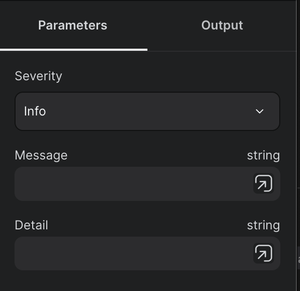
Outputs are the results or data generated by action nodes during their execution. You can retrieve and utilize these outputs in subsequent action nodes or other parts of your flow to achieve your desired outcomes.
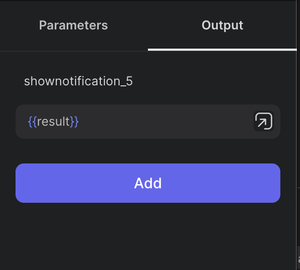
Understanding these key components is essential for creating effective and customized flows in Peaka.