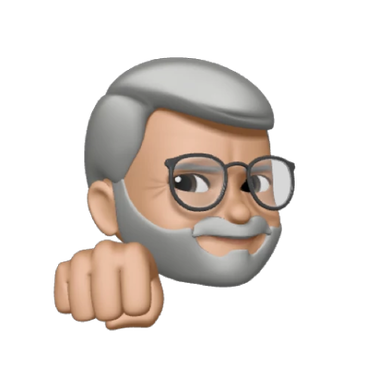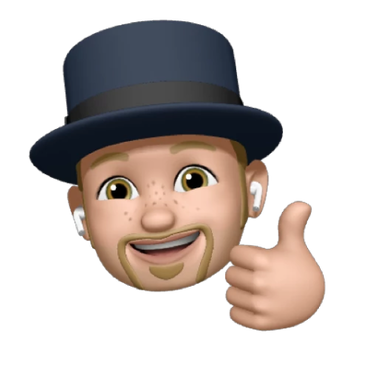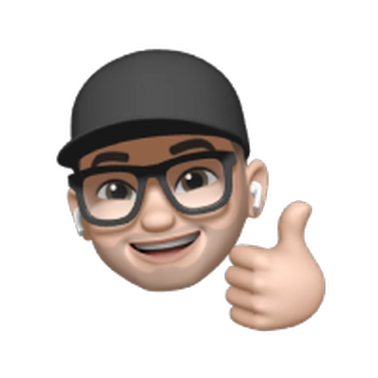Best Video Editing Software in 2024
Do you remember Windows Video Maker, that easy-to-use tool with bare-bones functionality we all used to edit videos in the early noughties to not-very-good results? I remember spending hours trying to edit family videos, adding effects that consistently fell short of creating the wow effect I hoped for but it was par for the course, I guess. Those videos were made to be memories, relics of better times and not intended for mass consumption. Windows Video Maker was a different tool for a different time when there was significantly less emphasis on visuals compared to today.
The advent of the social media age changed all that — now videos were being made for a much a larger audience whose expectations considerably differed from the expectations of your family. Platforms such as Youtube, Instagram, Twitter and TikTok created a new breed of celebrities who made a living off their video-making skills. Video creation has been responsible for billions of dollars worth of sales and become an essential part of any marketing strategy. According to Influencer Marketing Hub, TikTok reached one million views per day in its first year alone. Now, a video-sharing app is the most downloaded app on the Google Play Store!
But how can you produce videos that will be up to the standards of our visually-driven society? Thankfully, hard times times create powerful tools (I know, G. Michael Hopf did not exactly say it like that) and today we have access to powerful video editing tools that can help us deliver top-quality video content. To save you time, we’ve put together a list of the best video editing software. Read all about our top video editing software recommendations, so you can start creating your own binge-worthy video content as soon as possible!
Premiere Pro
Adobe's Premiere Pro is an extremely popular video editing software. This industry-standard tool is suitable for both Mac and Windows and is used by some of the most successful video creators.
Although Premiere Pro is an advanced piece of software, even a video editing novice can learn on the job and get to grips with Pro’s easy to use interface. Video creating professionals in business, marketing, music video production, documentary making and feature film creation all use Premiere Pro. I personally began using Premiere Pro due to a friend's recommendation. Despite having minimal video editing experience, a few hours playing around and a couple of Google searches helped me learn the ropes with the platform. Those looking to get the most out of Premiere Pro’s advanced features might benefit from taking a course on the platform.
Adobe charges for Premiere Pro through a monthly subscription or yearly fee. The annual fee is $239.88, and the monthly fees range from $20.99 (annual, monthly plan) to $31.49 (per month plan). Although there is no free version of Premiere Pro, the price point for a non-linear video editor with the advanced feautures and creative freedom of Pro is very good value for money!
Wondershare Filmora Video Editor
Wondershare Filmora users are mostly online content creators who use video to tell stories. If you're not familiar with video editing, Wondershare Filmora is an easy and accessible software for learning the basics of video editing.
Although aimed at those with less experience, and predominantly for the online world, this platform has useful tools for perfecting your video and audio. Automatic audio sync, noise reduction, audio compression and transitions are all available on the platform. Alongside these technical tools, the platform focuses on branding and eye-catching editing. Animations, effects, texts and masks help make your videos recognizable and unique to your brand.
Getting started on Filmora will cost you $7.99 per month, $39.99 per year, or a one-off lifetime payment of $69.99. The Filmora Wondershare software is suitable for both Mac and Windows.
Final Cut Pro
Final Cut Pro is Apple’s non-linear video editing software. Despite being one of the most popular video editors, it is only compatible with Mac, which means Windows users might want to try Adobe's Premiere Pro. Premiere Pro and Final Cut Pro have similar interfaces, clientele and tools. Both are designed for users who are well-versed in video editing or willing to invest the time and money required to learn. Video editing professionals tend to use Final Cut Pro to edit and fine-tune video using a fast and advanced video editor.
Those who require fewer features and less advanced technology can still use Final Cut Pro for their basic needs. However, I’d recommend looking at cheaper software, such as Wondershare. After all, what’s the point of paying for features you don’t need?
You can purchase Final Cut Pro for $299. This payment is for the latest version of the software and lasts for six years. Paying this upfront cost works out at $4.15 per month. Although this might seem like a large sum of money to pay upfront, you don't have to worry about updating or renewing your subscription for video editing software during these six years.
Blender
For those just getting started in video editing, this free video editor a great place to begin. Blender isn’t just a video editor; it’s a creative community. The Blender community is full of artists and creatives who cherish the Blender software and create wonderful content with it. Unlike the other video editors in this list, Blender is an independent public benefit organization. It pledges to remain a free, open-source software owned by its contributors.
The Blender creation suite also offers rendering, modelling, animation, simulation and more alongside its video editing software. If you're searching for a free platform with unparalleled passion and dedication to create, Blender is the software for you.
These four tools appeal to different users with different levels of video editing skills and budgets. Make up your mind on what your needs are and which one would be a better fit for your skills, budget and time, and then get down to creating content! Who knows, maybe you could be the next great YouTube phenomenon!


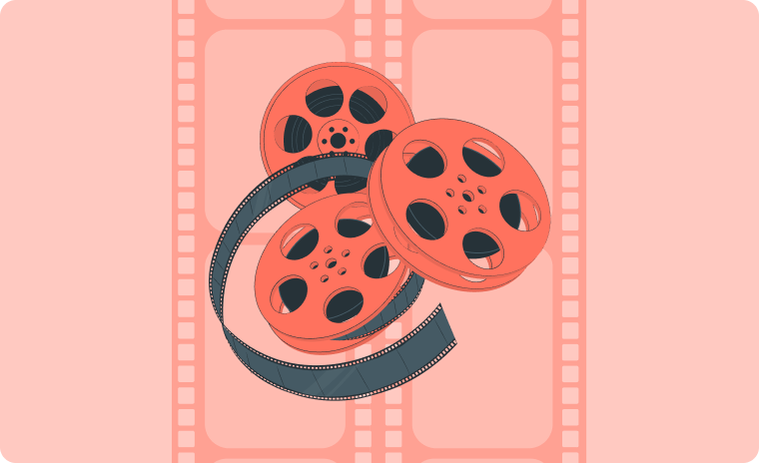

 Please
fill out this field
Please
fill out this field