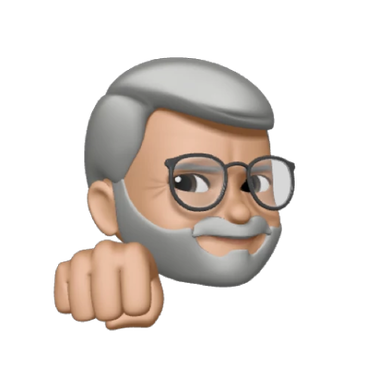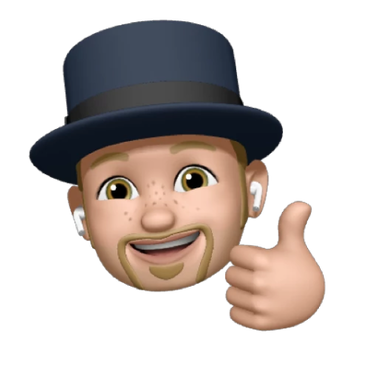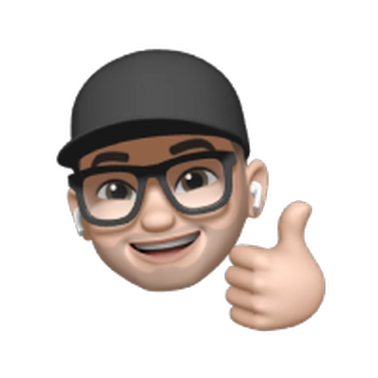The Best Slack Alternatives in 2022
For many people, the transition to remote working during the pandemic was fraught with frustration. Businesses that relied on slow, clunky, and siloed communication apps felt the effects of poor communication. For example, did you know that miscommunication costs companies with over 100 employees an average of $420,000 per year? If that wasn't enough, a whopping 28% of employees cite poor communication as the primary reason for not delivering work on time.
These statistics paint a critical story - communication tools are the lifeblood of successful businesses in 2021. But which communication app should you choose? Many companies default to using the mighty Slack - a popular app loved by many. However, there are plenty of excellent Slack alternatives out there, complete with unique features that might be a better fit for your company.
Discord (Windows, macOS, Android, Linux, Web app)
Discord has been dubbed "Slack for gamers," but the truth is, you don't need to be an energy-drink-guzzling video game enthusiast to benefit from Discord. Discord allows one-on-one messaging as well as group communication, and where it really shines is with its low-latency voice chats. In other words, if you're looking for a reliable platform with crystal clear audio, Discord is an excellent choice.
Perhaps the best thing about Discord is that you can use its vast array of features for free. The paid version (Discord Nitro) essentially just adds a few vanity features you can take or leave.
Zulip (Windows, macOS, Linux, iOS, Android, Windows Phone)
Zulip is an open-source team chat that packs a punch. But how does it differ from the rest? Comparing itself to Slack, Zulip argues its app is better for busy managers who are too tied-up to participate in team chats and are often overwhelmed by a flood of messages. The app takes inspiration from email, using a unique threading feature where every chat has a topic (much like a subject line).
The free version is available to all organizations and allows 10,000 messages of search history, 5 GB file storage, hundreds of integrations, and more. The Standard version is priced at $6.67 a month per user and funds the open-source project, as well as offering additional features like unlimited search history and 10 Gb of storage per user.
Chanty (Windows, macOS, Android, iPhone, and iPad)
Chanty is a simple, no-frills team communication app that just works. However, despite its reputation for being simple and easy to use for the less tech-savvy among us, plenty of powerful things are going on beneath the hood. The app uses AI to improve communication and collaboration and has a deliberate focus on tasks over chat. For example, the Tasks button is displayed prominently above any conversations.
Chanty has a "forever" free app for individual users or a business version, priced at $3 per user per month. The business version comes with a bunch of extra features, including unlimited integrations through Zapier, unlimited group audio calls, screen sharing, a dedicated support line, and more.
The website also has a helpful tool where you can compare the cost of the communication tool you currently use against Chanty to see just how much you can save!
Element (Web, Android, iOS, macOS, Windows, and Linux)
Element is an end-to-end encrypted decentralized messaging app available on a computer or as a mobile app. It has all the hallmarks of a great messaging app, including public and private rooms, audio and video calling, file sharing, and more. However, where Element really shines is in its approach to privacy and security. The decentralized nature of the app means that none of your data is held in one place by the company. In other words, you control your data and can even create your own server if you're particularly security conscious. You can also integrate Element with other chat platforms like SMS, Telegram, Facebook Messenger, and Slack. Pricing starts at $2 per active user on the cheapest business plan.
Mattermost (Android, iOS, macOS, Windows, and Linux)
Mattermost has been dubbed a blend of Slack and Microsoft Teams, and if you give it a spin, you'll see why: It looks and acts just like Slack but has the robust Enterprise features of Teams. Much like Element, Mattermost is dedicated to solid security, allowing you to create a server for on-premise or cloud access. Mattermost offers two plans for its cloud-hosted and on-premise packages. It charges $10 a month for its cloud-hosted regular package while its Enterprise package is subject to custom pricing. The only free plan comes with the on-premise version and limited functionality.
Rocket.Chat (iOS, Android, Windows, macOS, Linux, and Web)
Rocket.Chat is a free, open-source communication tool that is fully customizable. So, what makes Rocket.Chat unique? Put simply, it's the total flexibility to adapt the platform into anything you need it to be. You have access to the code to customize, integrate, and extend the app's capabilities according to your businesses' wants and needs. There's a Free, Pro ($3 per user per month), and an Enterprise version of the software.
What's the Verdict?
While Slack might be the most well-known communication tool out there, it's not perfect. It is known to use a lot of RAM, deplete your battery quite fast while offering limited archiving capability and deleting your old messages after some time in the free version. Picking the right app for your business shouldn't come down to a popularity contest but rather the features that will help you and your employees thrive. For example, if tasks are as (or more) important to you as just chat, then Chanty could be a good option for you. On the other hand, if you want reliable audio and an excellent hub for project work, Discord will serve you well. It's time to take control of your team communication and pick the app that will drive results!




 Please
fill out this field
Please
fill out this field