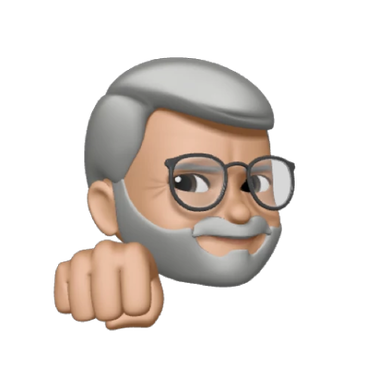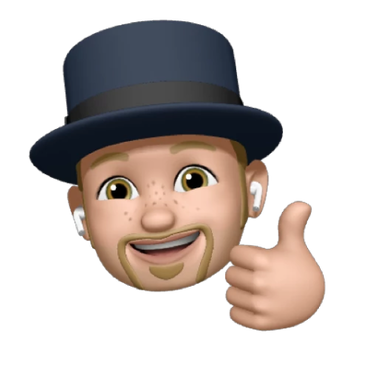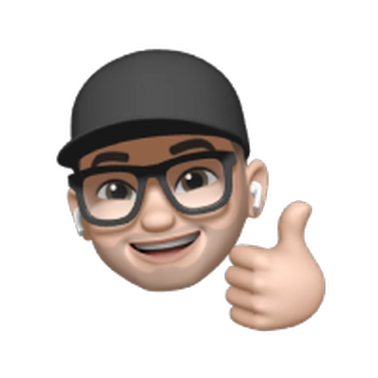The Best Project Management Apps in 2022
As the year slowly comes to an end, we took a moment to consider some of the best project management apps on the market. We handpicked those platforms that provided a wide range of tools for improving productivity and features that ensured clean communication.
This was a bit of a challenge as remote, and hybrid work models heavily influenced our picks. We needed those applications that could accommodate a team working from anywhere who checked in with leadership on their own schedule. With so many demands on reporting, around 4 out of 5 project managers report they cannot go without some form of project management solution.
Not only were these low-code solutions excellent across multiple industries, but they are also the ones most likely to continue offering superior features and services well into 2022. Read on to see our list of the best project management apps.
How Project Management Applications Help
The whole point of a low-code or no-code solution to managing your team and internal processes is to streamline tasks for more efficient project closings. Each of these apps provides pathways that improve your project planning, tracking, measuring, and reporting.
The main goal you should be fulfilling is collaboration. The pandemic has shifted the way we work, and having a suite of customized tools that encourage smoother communication is a must in today's market.
Each of these app solutions on our list has at least two tiers of a free option or premium account. Most of them have more than just the two that can fit teams of any size. We've done our best to outline the subtle differences and hope this list improves your team's capabilities.
1 - nTask
Most startups and small to medium-sized business owners find the real challenge when selecting project management software is the overabundance of choice. There always seems to be a particular app for specific niches.
This is where nTask shines. It is a high-quality no-code application that provides a versatile list of project and task management tools, including kanban boards, Gantt charts, time-tracking, meeting management, and more, all at a low operating cost.
You can try nTask with their free plan that allows up to five team members and simple operations. When you upgrade to a paid plan, you'll find some of the most affordable options compared to other competitors.
This is the perfect project management app for those starting out their journey with plenty of options and integrations with other task management tools like Google Calendar and Slack for easy communication. If you are looking for a quick alternative that meets most of your needs, nTask is it.
2 - Asana
When you have a larger team spread out in different locations and time zones, Asana will probably be a great fit. We love to list a company like Asana because it is often left off of other lists due to its relatively low profile, but that doesn't make it any less effective.
We really like Asana allows you to create to-do lists, reminders, due dates, instructions, and comments on items, all while integrating smoothly with cloud services like Google Drive. This way, you can easily track everything all your team members are working on without having to utilize a ton of complex third-party solutions.
Asana uses a smooth interface that gets the job done well. This is a solid second place option designed for bigger teams with a modest price tag. There is a free option available, but it doesn't have as many features as the premium options, so you'll have to upgrade to get the full benefit.
We also love the workflow automation Asana offers, with custom triggers available from multiple project views, so the entire team stays on task.
3 - Trello
The nice thing about working with a low-code project management solution like Trello is its ability to communicate across almost all devices and platforms. It has an intuitive user interface that allows you to easily organize, coordinate, and track work.
This isn't a great app for traditional management as it doesn't have tools for rebalancing resources. You won't find swimlanes or work-in-progress limits. You will find an excellent communication tool with an easy-to-use free plan, though, and pre-built templates that work great for first-timers in the project management arena.
Trello is a kanban board app with a timeline view similar to a Gantt chart but more on the communication side than record keeping. With major companies like Google and Fender utilizing Trello, you can find decent benefits. If you're looking for a communication-driven project management solution, Trello is your best bet.
4 - Zoho Projects
Zoho Projects is a well-balanced no-code project management option for smaller teams. You get a range of integrations and a suite of features at an excellent value point with robust time-tracking tools to ensure all of your team is on task.
The downside is there are not any premade templates, and the resource management view can be a little overwhelming for larger teams. Nevertheless, this is a frequent choice for cash-strapped teams or developers looking for a quick turnaround on a project.
We really like the webhooks and workflow rules that create actions to trigger events inside native features of Zoho Projects as well as externally with other integrations including cloud-based services. You can set flexible hours by the task instead of by the time of day, which offers a bit more versatility with hybrid working teams.
Overall this is a decent choice for smaller groups that need a cheap option and the application of trigger events.
5 - Jira
We weren't sure whether we should include this powerhouse on our list because, while the capability of the project management app is pretty impressive, you do need a lot of technical expertise to fully utilize the features.
Jira is a highly agile project management app trusted by more than 65,000 organizations worldwide, including eBay and Airbnb. It offers a lot of features as well as active bug tracking that solve problems before they arise with the software. If you are an agile-based team, you'll probably want to check out Jira.
You should keep in mind that this is a low-code solution. That means you will need some technical knowledge to set everything up. Anyone outside of developers or software engineers may want to steer clear of Jira. There aren't any timeline views, and the collaboration tools are a little limited, especially for remote-focused workers.
6 - Clickup
Clickup is an excellent all-in-one solution for a low-code project management app. While this can be a bit overcomplicated for some entry-level users, it does offer a ton of collaboration through multiple integrations like Google Sheets and real-time syncing with services from Apple, Google, and Outlook.
It is at the bottom of our list only because almost all the features require customization to get the full benefit. The alternatives we've already listed are a lot more turnkey and help those startups crafting a new MVP to market or small businesses just getting into project management.
After your team has outgrown other options, you may want to give Clickup a try as it offers some of the most robust options around. Just be sure to hire a digital Sherpa to get you through some of the more in-depth technical aspects. Once you get a solid understanding of the technical background, you may also want to consider graduating to Jira.
7 - Monday
Monday is probably the only other top pick we would suggest newbies try out. While we like others a bit more for startups and SMB organizations, Monday is close behind because of its flexibility to work with anyone from an individual freelancer to entire enterprise-sized teams.
The time-tracking and robust integrations are what set Monday apart from the rest. You can easily communicate with pretty much any other service and app you would need to grow your business, including Slack, Dropbox, Zoom, Google, Todoist, and more.
The downside is you have to pay to play. If you want access to everything Monday has to offer, you'll need to pay for the premium options. You cannot utilize the Gantt charts and timeline views with an entry-level plan.
Customizing Your Solution
One other option that may work best for your team is to create a customized web app that fits your team's specific needs. We suggest trying out the free options of a few of these excellent project management apps and then coming over to Peaka to create a bespoke solution for yourself.
Peaka offers a frictionless visual editor to create no-code web apps that solve your company's unique challenges. You get the ability to customize all the aspects of your project management app that meets the concerns and suggestions of your team and managers.
Peaka goes beyond project management tasks. We offer a fully functional platform for designing incredible solutions through the power of simple components and database models that provide a wealth of options for practically any business.
Take a look at our current temolates on our website or reach out to our support staff with any questions you may have. Using our drag-and-drop editor to build your project management app will be a great way to usher in the new year.




 Please
fill out this field
Please
fill out this field