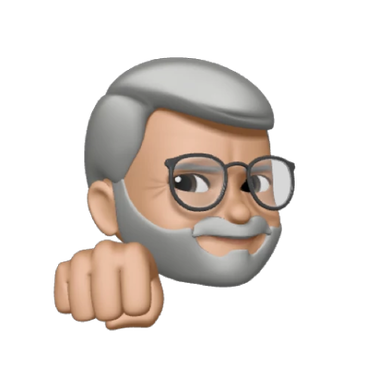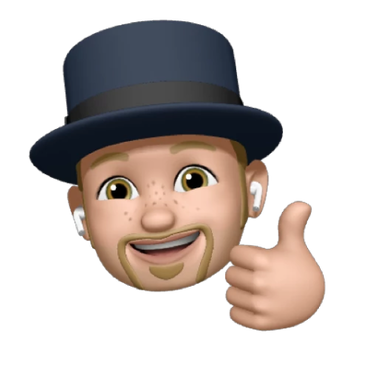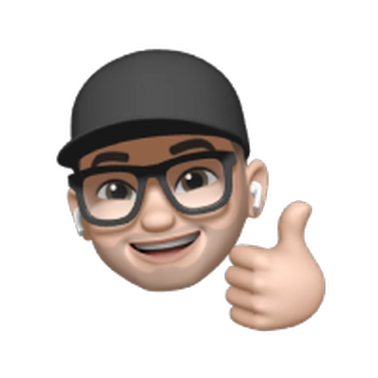The Best Figma Alternatives (For Designers and Freelancers)
Did you know that 77 percent of small businesses already have websites set up to boost their business credibility, improve brand awareness, and maximize growth opportunities? However, 1 in 4 small businesses has yet to establish a site, which could help them compete in a crowded market. A good website lets businesses establish their legitimacy and better deliver their message. Of course, this is where web designers and freelancers come in.
The rising demand for talent who can deliver the best results design- and interface-wise has led to a vast market for efficient design and collaboration tools and platforms. Today, there are many apps, software, and sites where designers and freelancers alike can collaborate on projects and get seamless feedback from clients. One prominent example is Figma.
What is Figma?
Figma is a collaborative design interface tool focusing on real-time collaboration between its users. The beauty of Figma is that it allows users to work together on a browser-based, cloud-based design tool—including the software development team—so everyone can keep track of design changes. Software developers often need a diverse set of strong interdisciplinary skills to create a functional software product, especially as their competitive job market is expected to grow 24 percent by 2026. Skills including creativity, relationship management, and programming are all important for a good software developer. Figma enables these developers to collaborate live with designers, ensuring projects flow smoothly from the planning and design stages to prototypes and execution. Moreover, working with a hands-on design approach through Figma lets developers improve their own skills in creating software.
However, recent developments for Figma may push some of its four million users towards making a switch to other platforms. The $20 billion purchase of the platform by design giant Adobe, for instance, has got designers and freelancers worried that the incoming Adobe integrations might complicate simple, easy-to-use Figma. Below, we'll cover some excellent Figma alternatives for those looking for new digital collaborative workspaces:
Canva
While mainly geared towards graphic design and presentations, Canva is a popular platform for creating many brand assets for small businesses or individual branding purposes. The platform's collaboration feature, called Canva for Teams, lets users and teams of all sizes work on designs together seamlessly in real time. Canva's web-based nature also makes it an unrestrictive, cross-platform workspace that ensures everyone on a team can log in and start contributing to a project.
For $12.99 a month, users can upgrade to Canva Pro for premium features, including access to premium images and media assets. Recently, Canva announced its own productivity suite to rival that of Google Workspace, Microsoft Office, and Adobe's Creative Cloud, bringing forth collaboration opportunities that extend beyond design.
Penpot
Penpot is an online design workspace and the first of its kind to boast an open-source build. Created for specialized design and prototyping, Penpot provides real-time collaboration across teams to seamlessly create designs and prototypes for further insights into user interaction. Similarly web-based as Figma, Penpot won't restrict its users to installations and specific operating software, providing multi-platform and tech-friendly collaboration.
Due to its open-source nature, Penpot works with SVG (open web standards) formats, offering contributors various choices of tools to use to contribute assets to a project, all for free. We've previously written about tech giants and open-source tools, and how open-source tools form a loyal and dedicated community. Because of this, Penpot stands tall among its bigger and more popular contemporaries.
Adobe XD
Coming from one of the biggest design software companies, Adobe XD is a design and prototyping software. Unlike Figma and the other alternatives listed so far, Adobe XD isn't a web-based tool, even though it's available on both MacOS and Windows. Similar to most other Adobe products, XD comes in a 7-day free trial, and then $9.99 a month.
Like other Adobe software, Adobe XD uses the same Creative Cloud system, facilitating real-time collaboration between designers. Additionally, the system also lets design teams execute prototypes and user interfaces that deliver high-quality results. This feature gives users access to Adobe's Creative Cloud Libraries for quality assets. While there aren't any official updates on web-based development yet, with Adobe's recent purchase of Figma, users are currently speculating on what Adobe XD will look like in the near future.
Sketch
Sketch is another design collaboration tool great for high-quality prototyping while serving as a live workspace for teams to work in. It offers both a web-based version and a software format for MacOS. Sketch also has an iOS app where users can view documents, test software prototypes directly on an iPhone, and even mirror designs simultaneously with edits on Apple products.
While often dubbed "just a Mac app," Sketch's features extend beyond Mac nativity. Sketch gives users a full offline workflow along with the use of an open file format for easy collaboration and asset contribution across other design tools and platforms. After a 30-day free trial for both individuals and teams, Sketch costs $9 a month or $99 yearly.
Conclusion
Ultimately, the best Figma alternative depends on your use case as a designer or freelancer. For example, designers who are accustomed to Adobe programs and their interface will benefit from not having to re-learn features and navigation in Adobe XD, especially if there will be significant updates post-Figma acquisition. If your setup functions within a Mac ecosystem, on the other hand, perhaps the Mac-exclusive Sketch can be a better fit for a more seamless workflow and exchange of assets. For designers and small businesses just starting out, alternatives such as Penpot and Canva that come at no cost will be better. Either way, the design tool is only a part of the bigger web design process. The ideal alternative will be one that best supports your productive, creative workflow.




 Please
fill out this field
Please
fill out this field