 Back to What's New
December 15, 2023
Back to What's New
December 15, 2023
Peaka users can apply column-based filtering in their data tables. This feature allows them to filter a range of data based on the criteria they provide.
Users can set the filter condition by clicking on the filter icon in the top cell in a column and then entering the filter value.
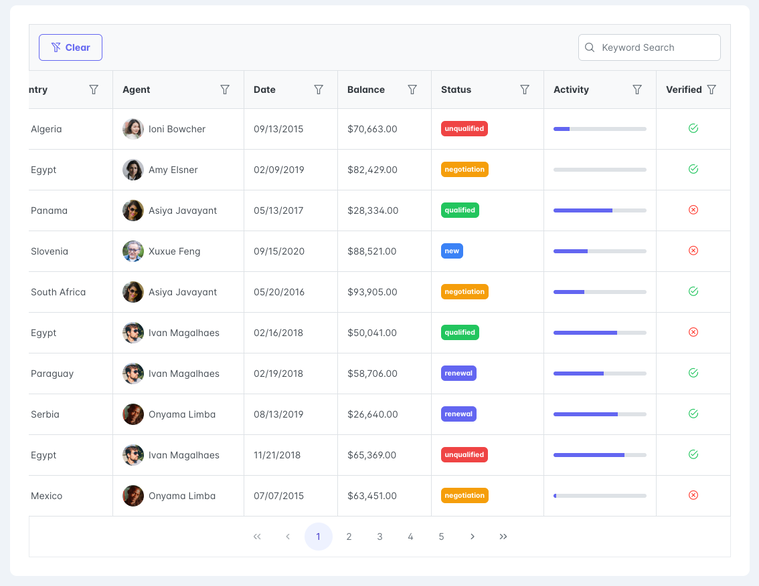
To help us understand your needs and how we can assist, please fill out our contact form. Our team is ready to listen and address your specific challenges.