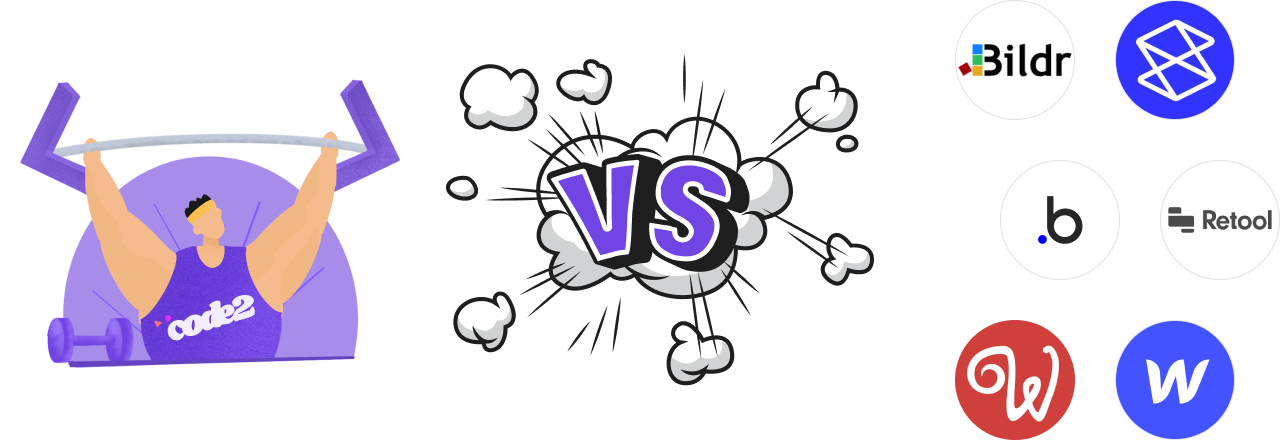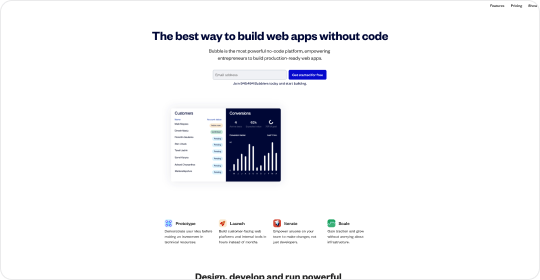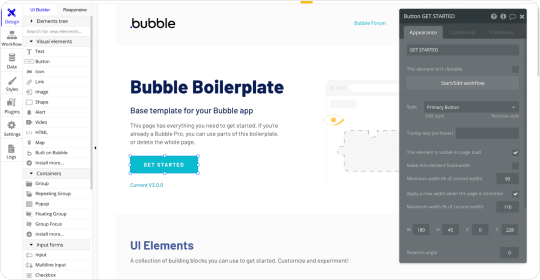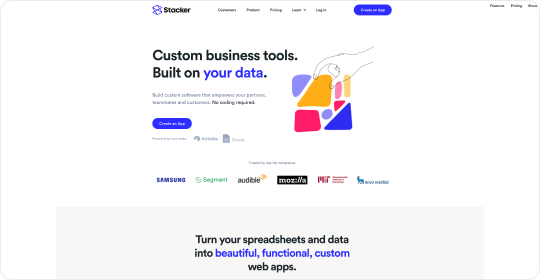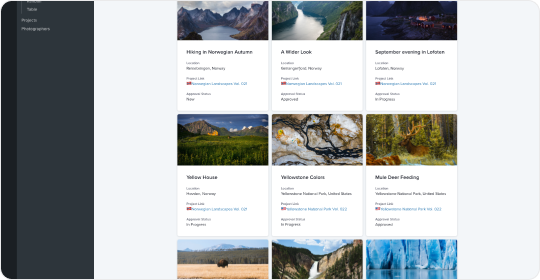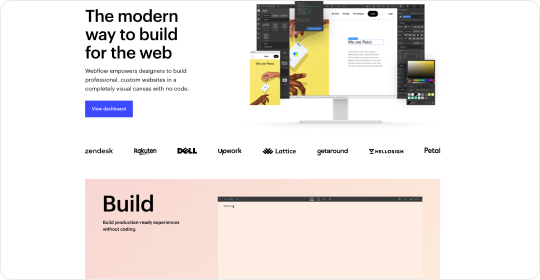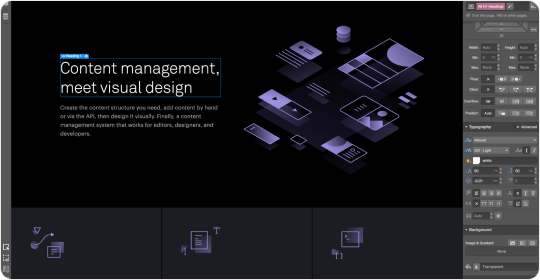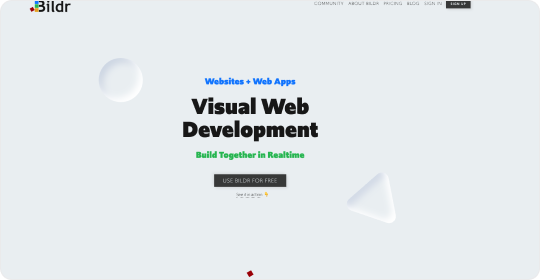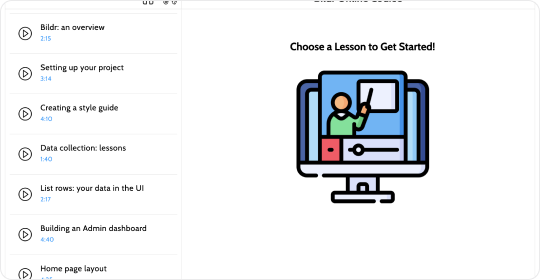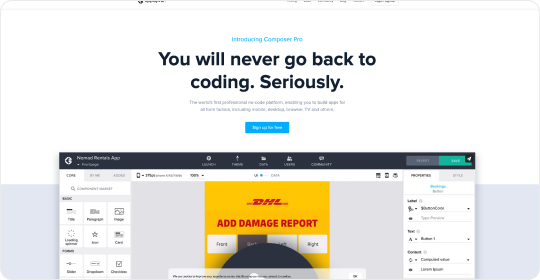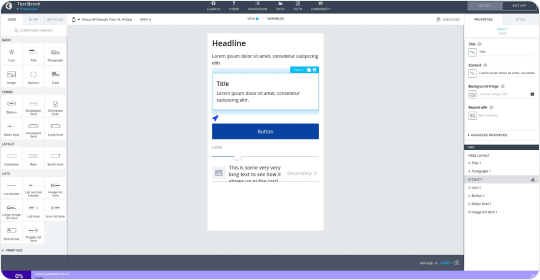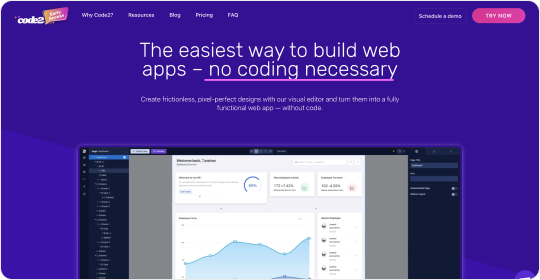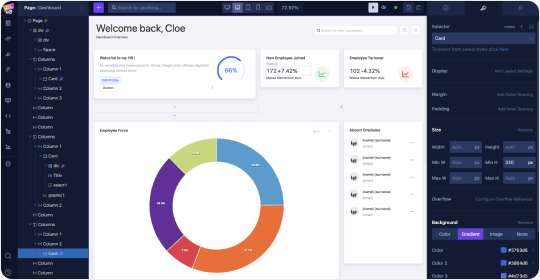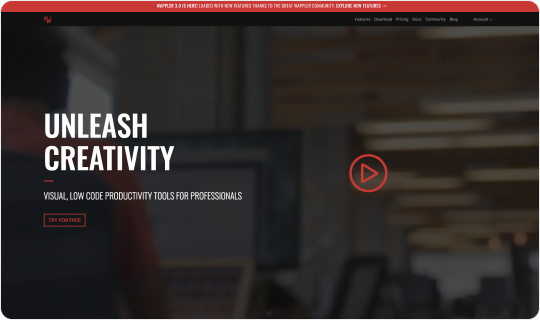
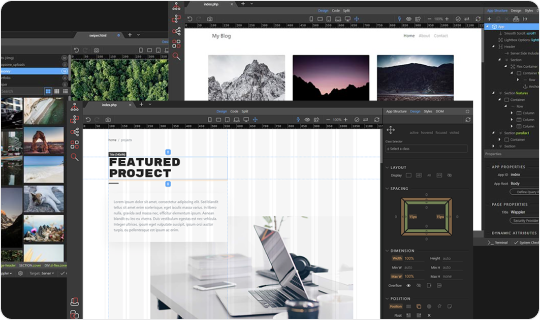
Pros:
- Publish your mobile Apps to Apple AppStore or Google Play Store easily
- The included visual query designer allows you to design your queries and generate SQL queries fully visual
- Integration with the well-known version control system GIT provides full control over changes in the application, and also everts to the status of the application at any date if something goes wrong
Cons:
- Doesn't manage hosting, you need to find a hosting provider or cloud platform for your websites
- Does not have a free plan, only offers fully functional free 7-day trial
- Does not have built-in database management tools