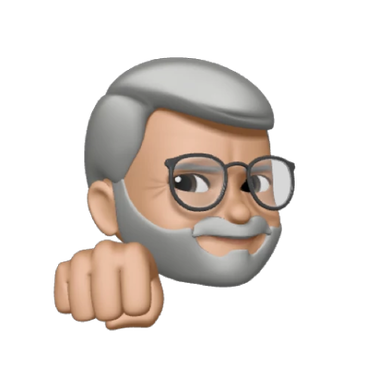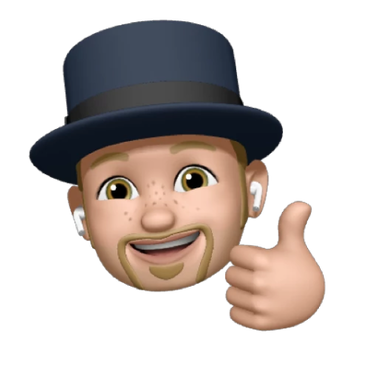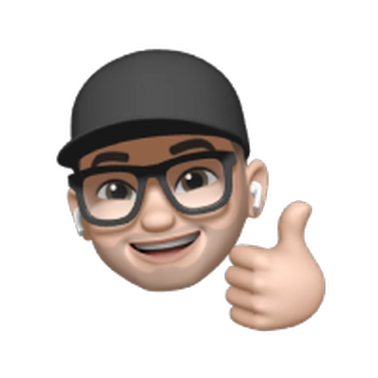Hidden Costs of Manual Data Exports for ServiceTitan Users
Manual data exports may seem harmless, as they have become tasks we perform on autopilot with a simple CSV file here, a spreadsheet there. But for home service businesses running complex operations across multiple locations, these everyday tasks quietly eat up time, money, and opportunities.
In this post, we’ll break down why manual exports persist, what hidden costs they carry, and how automating ServiceTitan data flows can free your business to focus on growth.
Why manual data exports still happen in home service businesses
Many home service companies rely on tools like ServiceTitan for scheduling, invoicing, and CRM. Yet, despite ServiceTitan’s robust features, teams still find themselves manually exporting CSV files.
Why?
-
Data silos: Home service businesses work with disconnected systems, which require data teams to integrate them. In the absence of such teams, data silos build up, forcing users to bring data together manually.
-
Cost concerns: Some businesses are intimidated by the cost of engineering teams and data integration and automation tools needed for breaking down data silos and unifying scattered data.
-
Legacy habits: Old habits die hard. Operations staff often default to Excel because it feels familiar, even if it’s inefficient. Due to this inertia, copying and pasting remains the dominant data integration technique in home service businesses.
The hidden costs that home service businesses overlook
Although operations staff and decision-makers may have their own reasons to stick with manual data exports, home service businesses incur hidden costs from this practice.
Time wasted by teams
Consider how many hours per week your admin or ops team spends pulling reports, cleaning spreadsheets, or sharing updated files. For a multi-location home service business, that time compounds:
-
5–10 hours/week per team spent on manual reporting isn’t unusual.
-
That’s time better spent scheduling jobs, managing technicians, or improving customer service.
Increased risk of errors
Every manual export introduces risks of
-
Copy-paste mistakes,
-
Overwritten files,
-
Data sprawl that results from multiple versions of the same file scattered across systems.
This practice leads to inconsistent and inaccurate data, with different departments operating on conflicting versions. Such errors can impact payroll, inventory management, and customer billing.
Slower decision-making
When leadership has to wait days for up-to-date revenue, dispatch efficiency, or customer service metrics, decision-making becomes laggy:
-
Opportunities are missed.
-
Decisions are delayed.
-
Technicians may be dispatched inefficiently, costing fuel and labor.
Without a single view of truth, no decision can be made with confidence.
Security and compliance risks
With increasing awareness of data security and privacy, manual data exports are becoming obsolete. Repeated CSV downloads and data replication continuously expand the attack surface for malicious actors.
With manual data exports,
-
Sensitive data like customer addresses, credit card details, or payment history is stored in unsecured files that keep getting shared and moved.
-
Ensuring compliance with privacy regulations such as GDPR and CCPA becomes increasingly difficult due to challenges in tracking who accessed what data.
Real-world scenarios: How manual data exports impact home service businesses
Just like the majority of SMBs, home service companies often find themselves performing manual data exports multiple times daily, in the absence of an automated system for data extraction and report generation.
Imagine a home service company with 15 locations:
-
Each branch sends weekly performance data via spreadsheets.
-
The staff at the HQ spends hours consolidating that information before leadership meetings.
-
Errors creep in during copy-paste, rendering reports inconsistent.
-
The leaders don’t trust the numbers they see and fail to make the necessary decisions regarding resource allocation, cash flow management, and customer service.
The alternative: Automating ServiceTitan data flows
ServiceTitan users are seeking automated updates for databases and dashboards. While they are exploring ways to automate CSV exports, some are leveraging tools like Tray.io and Zapier to reduce their reliance on manual processes.
However, these experiments yield suboptimal results. Tray.io is a technically complex product that’s not a good fit for the capabilities of a home service business. Zapier, on the other hand, ticks the box for user-friendliness, but lacks the functionality needed by these companies.
Peaka solves this dilemma, proving that a data integration platform can be both user-friendly and capable. Peaka’s ServiceTitan integration allows home service businesses to automatically push ServiceTitan data to BI tools such as:
Peaka’s partnership with ServiceTitan and its ready-made BI connectors for popular data visualization tools help users
-
Eliminate manual data exports and the associated errors,
-
Standardize reporting across all locations and departments,
-
Create real-time KPI dashboards that get updated automatically,
-
Reduce administrative overhead for office staff and analysts.
With Peaka, your team can focus on delivering great service and growing revenue, instead of chasing spreadsheets.
Key takeaways
-
Manual data exports create hidden costs in time, accuracy, and compliance.
-
Home service businesses relying on spreadsheets risk slow, error-prone decision-making.
-
Automating ServiceTitan data flows unlocks faster, more reliable business insights.
-
Platforms like Peaka simplify BI dashboard creation and integration—no coding required.
Ready to eliminate manual exports?
Manual data exports slow you down, provide you with stale and inaccurate data, and undermine decision-making, resulting in missed business opportunities.
Peaka allows you to unlock greater value from your ServiceTitan subscription without committing additional resources. By automating data exports and providing real-time data to your reports and dashboards, Peaka empowers you to make informed decisions and concentrate on value creation rather than repetitive tasks.
Sign up to Peaka for free today.
Book a quick demo and see how easily you can automate your data flows and streamline reporting for your home service business.


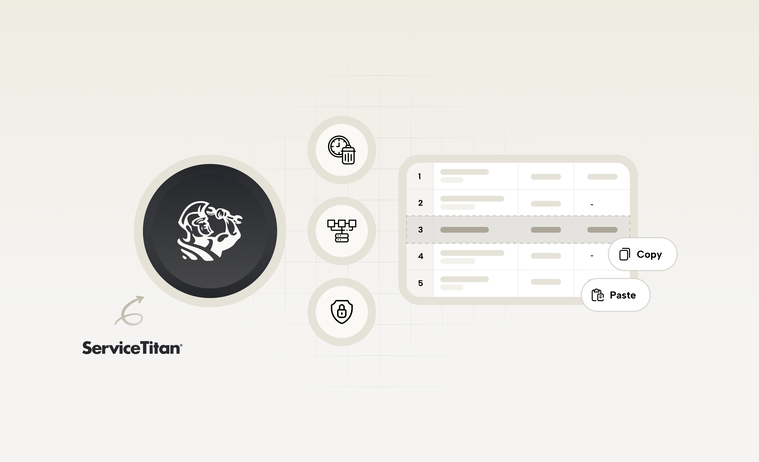

 Please
fill out this field
Please
fill out this field