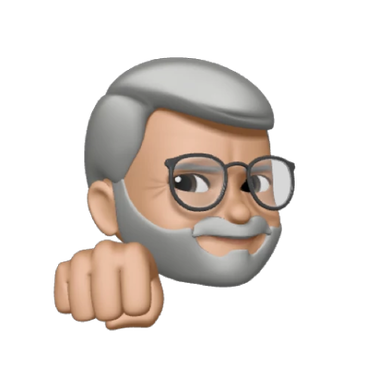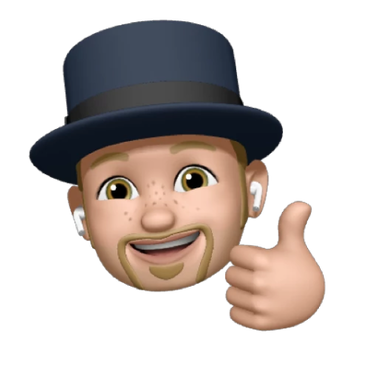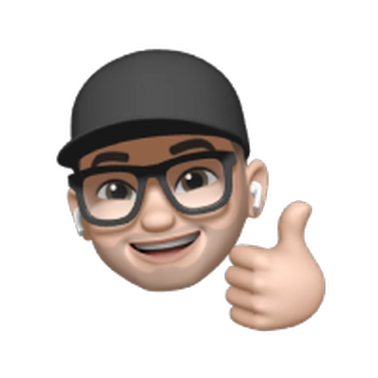How to Integrate ServiceTitan with Accounting Software
Consultants working with ServiceTitan operators already know the drill: Clients want visibility into both field performance and financial health, but those numbers live in separate systems. ServiceTitan tracks jobs, bookings, and technician KPIs. Revenue, expenses, and margins are best handled by QuickBooks, Xero, and Sage Intacct.
To deliver meaningful insights, you need to bring those datasets together. If you’re still relying on spreadsheet exports, VLOOKUPs, or copy-paste routines to achieve that, you’re not just losing time but also accuracy, scalability, and revenue opportunities.
Luckily, there’s a better way.
Why combining operational and financial data leads to actionable insights
What your clients want is answers, not just. Answers to questions like:
-
Are we making money on every job?
-
How much revenue does each technician generate?
-
What’s our actual gross margin after labor and materials?
To answer these, you need to join ServiceTitan’s operational data with accounting data from platforms like QuickBooks, Xero, or Sage Intacct.
But here’s the problem: Those systems don’t talk to each other out of the box. So, consultants spend hours exporting reports, cleaning data, and trying to manually stitch them together. While feasible for an individual client, this approach quickly proves unmanageable when dealing with multiple clients.
Why traditional workflows break down
Most consultants cannot readily access engineering resources or custom ETL pipelines. They often fall back on low-code products on the market, which tend to overpromise and underdeliver, and frequently require technical adjustments to work across clients using different platforms.
Left to their own devices, consultants resort to traditional methods, which come up short:
-
Every client uses a different setup: Some use QuickBooks Online, others use Xero or Sage Intacct. Different platforms mean different standards and more manual work.
-
Manual exports are error-prone: One change in a client’s report layout and your formulas break.
-
Data is stale: You’re coaching off static snapshots, not live KPIs.
-
Scalability is impossible: The more clients you take on, the more spreadsheet chaos you inherit.
Meet Peaka: Your integration layer for financial + ops data
Peaka, an official ServiceTitan partner, provides a data integration layer that unifies ServiceTitan data with financial information from platforms like QuickBooks, Xero, and Sage Intacct. This unified data can then be seamlessly exported to your preferred BI tool (e.g., Power BI, Looker Studio, Metabase) without requiring any coding or custom development.
Peaka is not a dashboard tool, but rather an innovative solution that simplifies data integration and visualization with
-
Prebuilt connectors: Peaka offers native integrations for ServiceTitan, QuickBooks, Xero Accounting, and Sage Intacct.
-
Zero-ETL data integration: Peaka eliminates brittle ETL pipelines and expensive data warehouses from the data integration process.
-
Multi-client workspace: Consultants can use Peaka to manage accounts for multiple clients from a single interface without having to reinvent the wheel every single time.
-
Push to BI tools: Send the cleaned, combined data to Power BI, Looker Studio, or Metabase—whichever platform your client prefers. With Peaka, consultants eliminate repetitive tasks, reduce risk, and deliver insights that actually move the needle.
Consultant workflow: Before and after Peaka
Before Peaka:
-
Consultant manages 12 ServiceTitan clients.
-
Six use QuickBooks, three use Xero, and three are on Sage Intacct.
-
For each client, the consultant downloads reports, cleans data manually, and joins datasets in Excel.
-
Time spent per client: 5–8 hours/month.
-
Risk of errors, high; scalability, low.
After Peaka:
-
The consultant connects each client’s ServiceTitan account with their accounting platform only once.
-
Peaka enables the consultant to query data across different sources, filter the results, and create new datasets.
-
The consolidated data is then sent to a standard BI template.
-
This entire setup is easy to replicate across similar clients with one click.
-
Time spent per client: ~1 hour/month.
-
Live, reliable KPIs in every coaching session.
The business case for doing this the Peaka way
In addition to making you more efficient, integrating ServiceTitan data with accounting data also makes your services more valuable.
-
Less room for error: With CSV downloads, spreadsheets, and manual data replication out of the way, data errors are minimized.
-
Faster time-to-value: Show ROI faster during onboarding.
-
Enhanced offerings: Offer real-time KPI dashboards as part of your consulting packages.
-
Client retention: Use live financial + ops metrics in monthly coaching to draw insights, drive action, and improve customer retention through value creation.
-
Light on engineering resources: Your team owns the process, from start to finish.
Getting started is simple
With Peaka, you’re just a few steps away from building smarter, scalable reporting for every client:
-
Connect ServiceTitan with your client’s accounting tool
-
Query the data sources you connected to and filter your data
-
Send the data to Power BI, Looker Studio, or Metabase
-
Repeat the process and adapt across clients in minutes
Key takeaways
-
Peaka automates data integration between ServiceTitan and accounting platforms like QuickBooks, Xero, and Sage Intacct, eliminating the need for manual exports.
-
Consultants can use Peaka to deliver unified, BI-ready data across operational and financial systems, which facilitates insights and more strategic client coaching.
-
No technical expertise is required, allowing boutique consulting firms to scale reporting services without hiring developers.
Conclusion: Skip the spreadsheets, keep the insight
For ServiceTitan consultants, integrating operational and financial data has always been necessary, but until now, it’s also been painful. Peaka gives you the automation, scalability, and control you need to deliver fast, accurate insights to your clients without exporting another CSV.
Ready to streamline reporting and scale your services?
Sign up to Peaka for free today.
Book a quick demo and see how Peaka can help you integrate ServiceTitan with accounting platforms for your clients.




 Please
fill out this field
Please
fill out this field